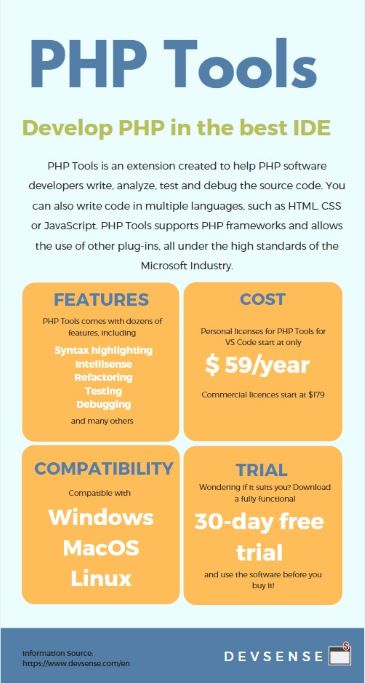
What is PHP Tools?
PHP Tools is an extension created to help PHP software developers write, analyze, test and debug the source code.
It also alllows to write code in multiple languages, such as HTML, CSS or JavaScript, it supports PHP frameworks and allows the use of other plug-ins, all under the high standards of the Microsoft Industry.
See the Overview video.
Overview of PHP Tools benefits
PHP Tools is an extension for Visual Studio and for VS Code IDEs designed for experienced developers looking to build professional platforms and any type of PHP application. The solution is based on productivity, fast implementation, and easiness of use.
PHP Tools is built on C# which is a huge advantage to PHP developers. C# allows the application to perform visibly faster than other similar solutions. Developers can easily enforce their specific coding styles, rules, and PSR standards for each project.
A noteworthy feature is IntelliSense, which provides smart, context-aware code completion, detailed tool tips and function parameter assistance. Also, it contains a complete PHP manual, learns from your code and performs type analysis. It's useful to minimize the amount of key strokes you have to do.
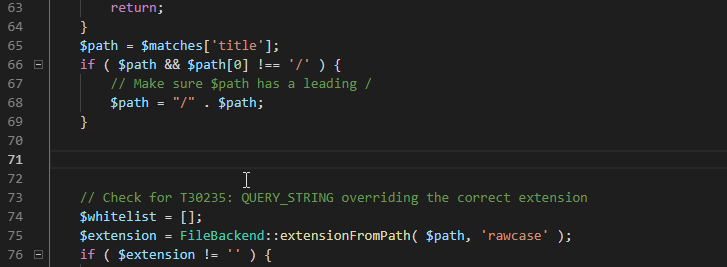
Another exceptional feature is the seamless refactoring functionality. You will avoid typos and keep your code clean by using it. You can easily refactor your entire PHP namespace with a few clicks. Refactoring can rename identifiers in place or with a detailed preview where you can uncheck single occurrences.
PHP Tools integrates with Xdebug and works great with all kinds of web servers, allowing you to debug your program quickly and intuitively. The app is a reliable, fast and smart coding assistant that includes all the features you need, and more in the best-in-class IDE.
.gif)
Main features
- Syntax highlighting
- Code validation
- Intellisense
- Navigation
- Refactoring
- Code formatting
- Testing
- Debugging
- Many others
What does PHP Tools add to my IDE?
Free trial
We offer PHP Tools for two IDEs - Visual Studio and VS Code. Both products come with a free trial to evaluate the software and see if it adapts to your needs before you acquire it.
- PHP Tools for Visual Studio comes with a 30-day trial
- PHP Tools for VS Code contains a 14-day trial
Important:
You have to have one of these two IDEs before installing PHP Tools. It could be either:
-
Visual Studio (Download the free Community version); or
-
Visual Studio Code (Download VS Code)
And then, download and install PHP Tools in a few clicks. When the trial is over, you can activate the software using a purchased license key.
How much does PHP Tools cost?
.
Personal License - For individual customers
Individuals can choose the platform on which they will use PHP Tools, either Visual Studio, VS Code or both.
| Platform | Visual Studio | VS Code | Both Platforms |
|---|---|---|---|
| New License | $79 | $59 | $119 |
| Renewal | $49 | $49 | $69 |
.
Commercial License - For organizations
Commercial licenses can be used on both platforms (Visual Studio and VS Code), and organizations just have to check the number of developers that will be using the software.
| Number of users | Single user | Team (5 users) | Enterprise (5+) |
|---|---|---|---|
| New License | $179 | $630 | Contact info@devsense.com |
| Renewal | $98 | $490 | Contact info@devsense.com |
We provide quotes for business and resellers. For more information, please contact us at info@devsense.com.
Technical details
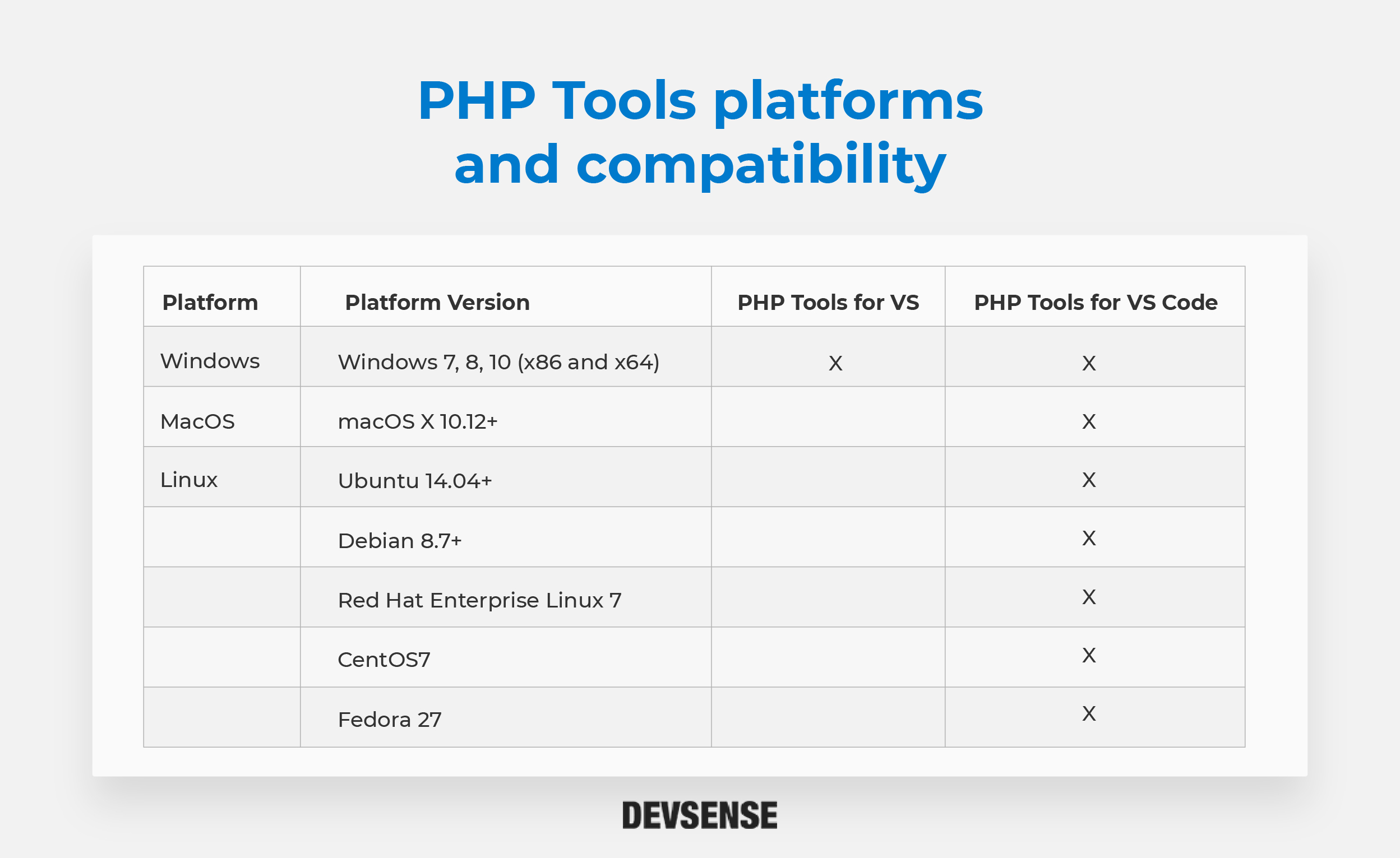
Language support
English, Spanish, German and others (fr, ja, pt-br, ro, ru, tr, zh)
Pricing model
Permanent and annual subscription. Please see License overview.
Customer types
PHP Tools is offered to freelancers, small and medium business, but also large enterprises.
Support
PHP Tools is 100% supported. If you find any issues or have any doubts or concerns, you can:
-
Send feedback directly from the tool;
-
Ask questions in our Community Forum; or
-
Contact us at info@devsense.com. We speak English, Spanish, Czech and Slovak.
Related links
.
