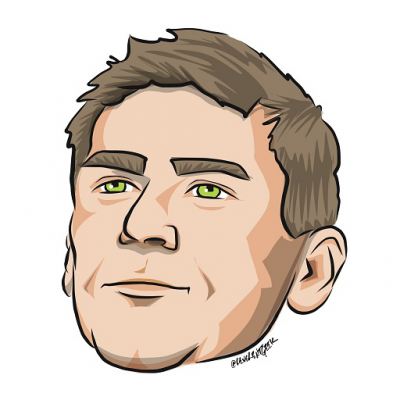Check out the latest update of PHP Tools for Visual Studio which brings several interesting features and enhancements.
Structure Guidelines
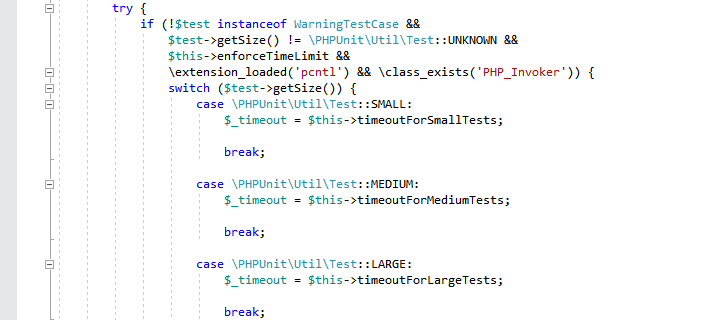
Have you noticed that Visual Studio 2017 shows dashed lines on the side of code structures in C# code editor? This gives you a great overview of complex code blocks, switch blocks, loops and similar. Starting with version 1.26, PHP Tools brings this feature to PHP code editor in Visual Studio as well.
Deprecation Warning
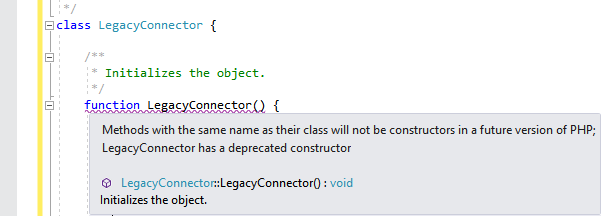
Our PHP Editor contains the entire PHP manual and understands other PHP versions as well. In addition to that, we take care about supported and unsupported constructs, trying to help to overcome issues when updating to a new version of PHP. In this update, we bring several new code validation rules that attract your attention to possible issues in your code.
Twig Integration
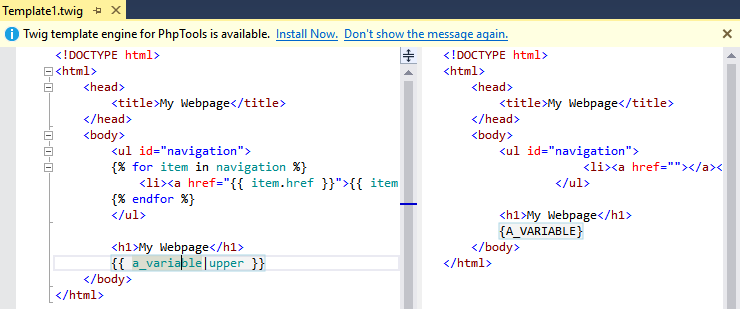
Twig is one of the most popular template engines for PHP. Recently we have introduced our unique Twig editor that understands the code and provides contextual IntelliSense, syntax colorization and outlining, all with undisturbed HTML/CSS/JavaScript editing experience. The editor provides also live view on generated PHP code and live view on resulting HTML code. Moreover, the editor highlights the structure generated by the twig expression under the cursor.
Improvements and Fixes
In short, the 1.26 update also enhances stability and improves several other features like debugging, refactoring, test explorer and others. See the full change log for the full list of enhancements.