PHP Tools for Visual Studio (September 2021)
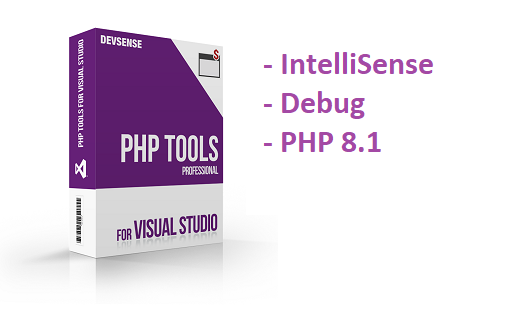
The latest update to PHP Tools for Visual Studio improves and fixes overall functionality, and updates the PHP 8.1 support. Read more for the details!
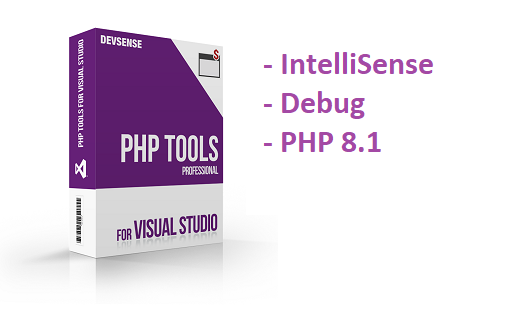
The latest update to PHP Tools for Visual Studio improves and fixes overall functionality, and updates the PHP 8.1 support. Read more for the details!
Two developers and one server. They both want to debug php code there. And now what?
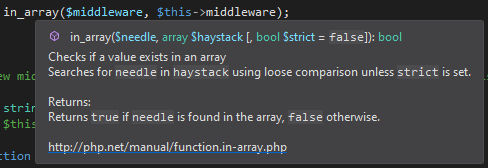
Tool-tips are a common feature of modern code editors and IDEs. They display available information about a symbol under the mouse cursor, and during the code completion. Check out, what you can do with tool-tips in a PHP language in Visual Studio.
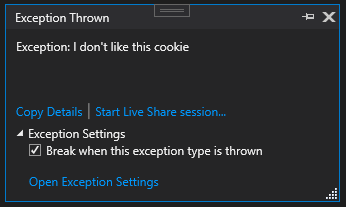
In PHP there are two ways how unexpected state of the program are handled. First one is the traditional procedural approach - errors, which also includes notices and warnings.
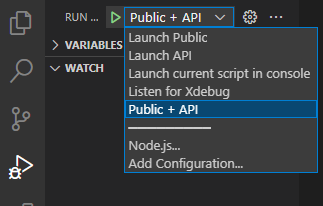
Very often a PHP project consists of several separately hosted applications, such as a public website and some API. In case developer wants to run and debug his set of applications locally, there is a very useful feature in VS Code called compound launch.
There were a lot of improvements and new features under the hood of PHP Tools for Visual Studio. Tons of stability fixes, enhanced UI, and new Remote Explorer tool window, which replaces the publish mechanism.
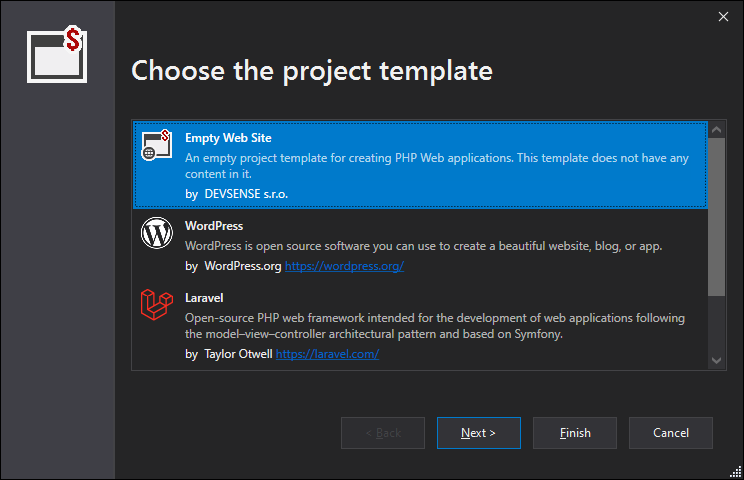
Working on a PHP project in Visual Studio may start in two ways; either opening a folder (File | Open | Folder), or creating a regular Visual Studio project (File | New | Project). Although both approaches work, we're recommending the seconds option, since it provides much more features and the full blown Visual Studio experience. Let's take a look on the New Project Wizards.

We're happy to announce that PHP Tools for Visual Studio already supports the new Visual Studio 2022 (since the Preview 2). This brings amazing new features, User-Interface enhancements, and of course the native support for 64-Bit.