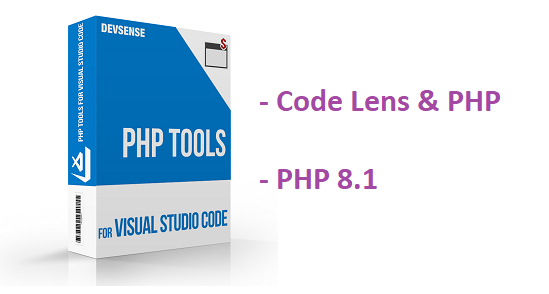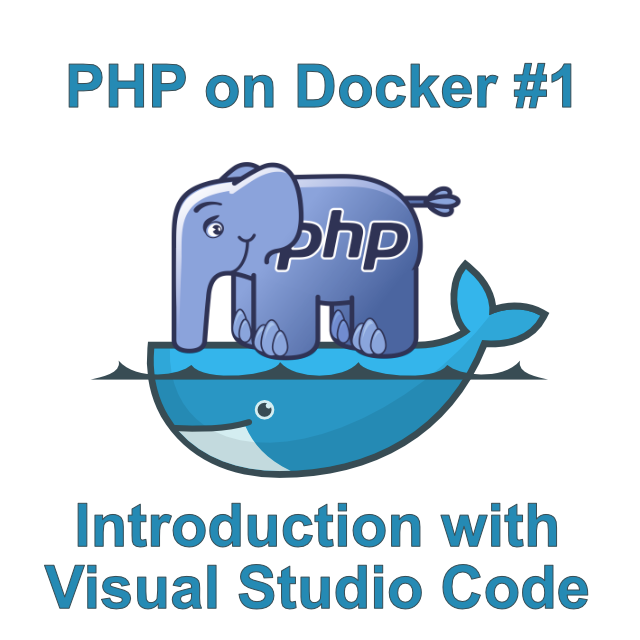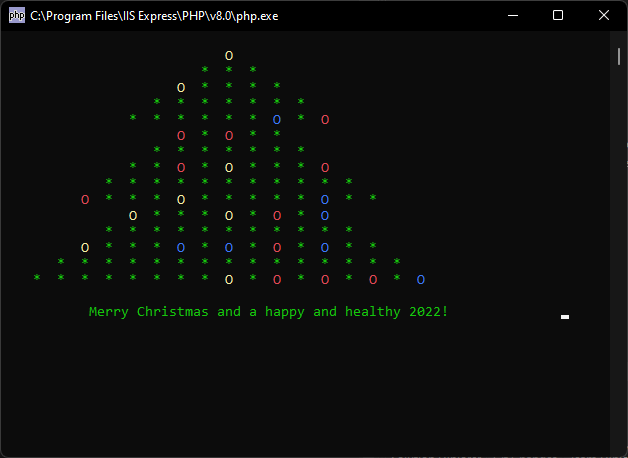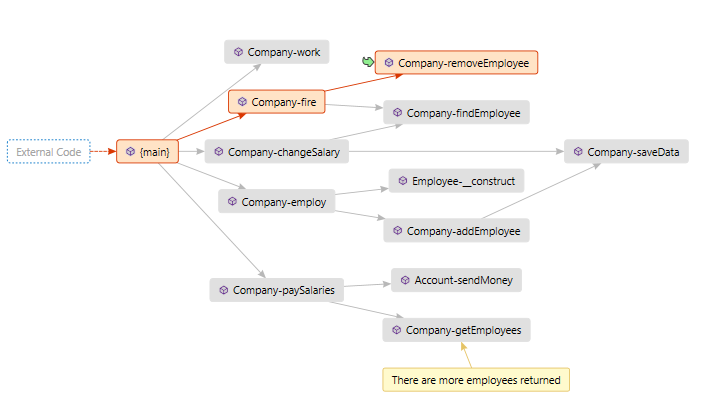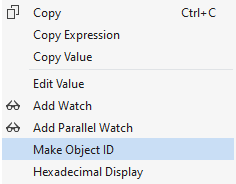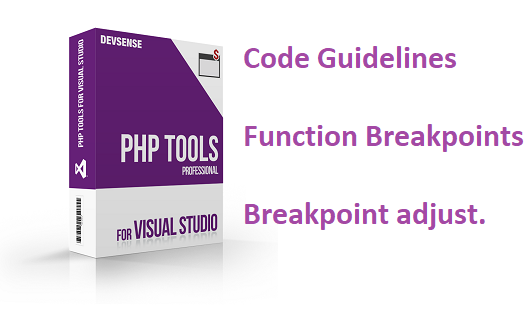PHP and Nginx on Docker
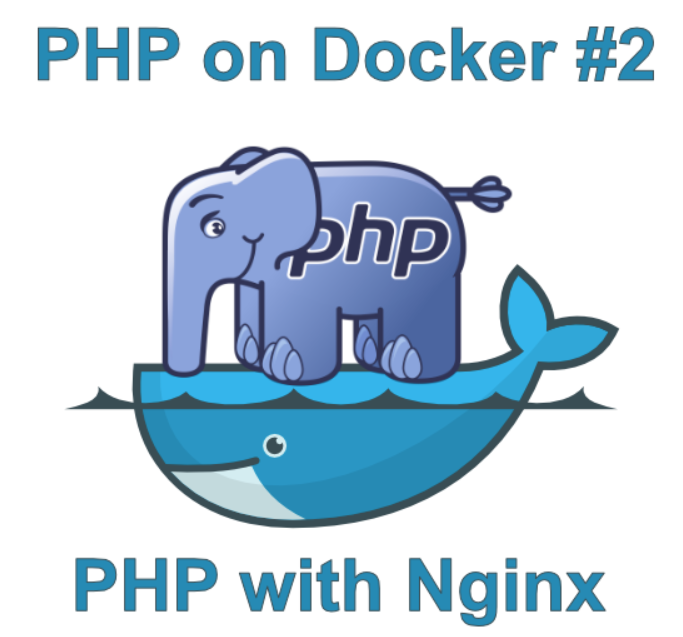
In the previous article, we talked about Docker and created a simple Docker Image with PHP inside Visual Studio Code. If you did not read it yet, I strongly recommend reading it before, since you'll have more context for this one. In this article, we will create a multi-container application using PHP and Nginx with the help of Docker Compose. You can see all the files we will be creating on github.