PHP Language Level in VS Code
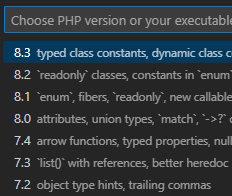
PHP is an old language, powering majority of the Internet. It's evolving, it's getting new features, better performance, and old features are being depreciated and sometimes even removed.
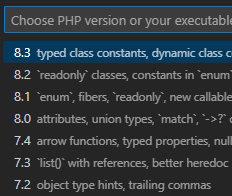
PHP is an old language, powering majority of the Internet. It's evolving, it's getting new features, better performance, and old features are being depreciated and sometimes even removed.
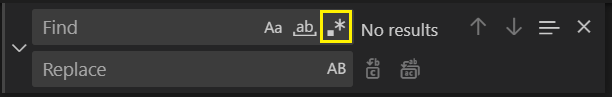
When you want to edit a bulk of the text in markdown, text files, JSON or other file types, Find and Replace feature of VS or VS Code can help a lot.

XAMPP is a very popular cross-platform Apache distribution containing MariaDB (fork of MySQL), PHP, and Perl. But unfortunately, XAMPP doesn't come bundled with the Xdebug, which is an extension that enables PHP debugging. This tutorial shows one way how to get it on Mac - we will be compiling Xdebug from sources.

Imagine you are part of the team and you want each member to develop in one standardized environment. They can have different operating systems and use different development tools or IDEs, but you want to have one unified environment with all the required dependencies.
![]()
You know composer is a framework for maintaining PHP packages - installing them as a dependency to your project, ensuring their requirements, auto-loading classes, and much more. But you can also create a new PHP project directly from a composer package, easily. In Visual Studio Code it's even simpler.
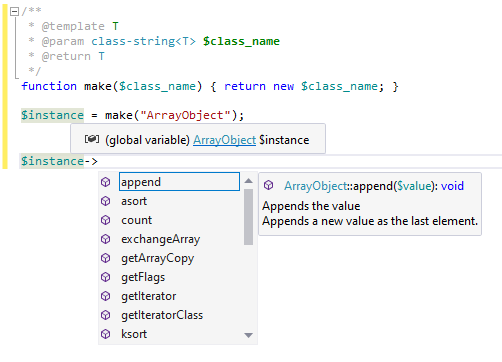
Most of the type-safe languages, like TypeScript, C++, C#, Java, ... or Hack, .. allow you to specify not just types but also so-called generic type arguments - a way of substituting a type name with an actual type when you use it. PHP lets you to specify types for extra type-safety (and improved code completion), but generic types need to be specified inside Doc Comments. That's because the PHP language syntax itself does not know them yet.
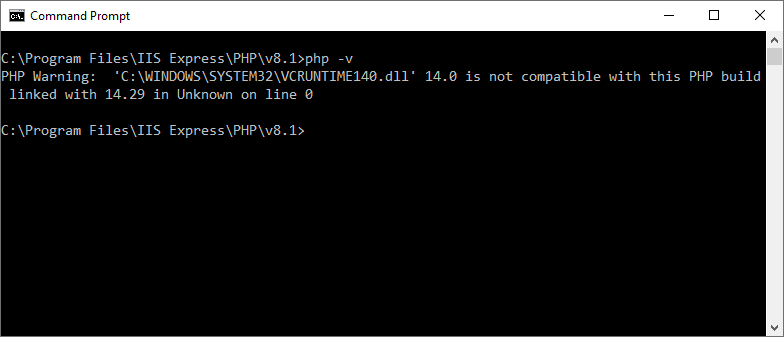
I got an email from a user asking for help. He couldn't debug PHP application he was working on. After a little digging, we found out that he couldn't even run PHP. When executed it stopped immediately with a warning:
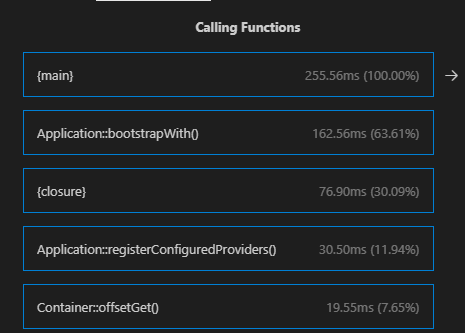
Your PHP application or a website might be running fluently, or you might see it takes some time to load. In both cases, it is a good practice to do performance profiling. This technique lets you know how much time all the functions in the code take, and how many times they've been called. You might see interesting results and improve the live of your users, and the live of your Web Server.

VS Code allows you to work remotely with the full-featured development environment. Even though you work remotely, you don't need to sacrifice all the great features available when you work locally - full Intellisense, navigation, refactoring, debugging and testing.