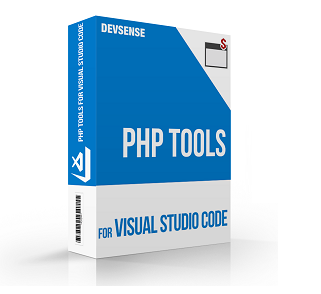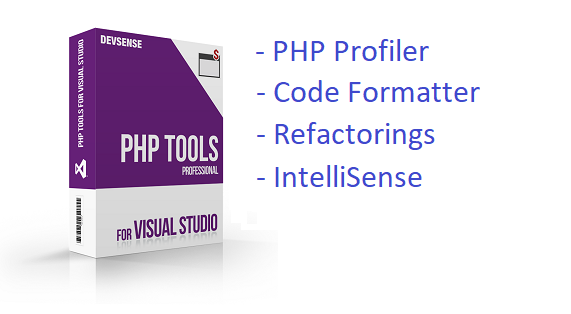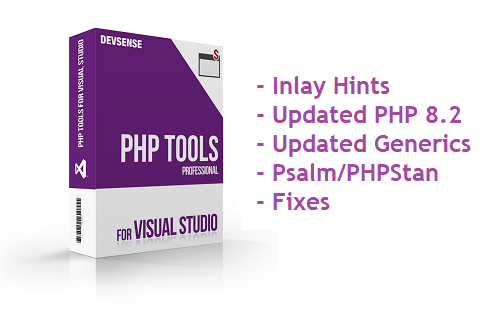Update 1.58 – Major Improvements, New Features, and a Fresh Foundation
We’re excited to announce the release of Update 1.58 for our Visual Studio Code extension. This update comes on the heels of a major internal change in our technology stack and brings a suite of new features, improvements, and foundational enhancements for future development.