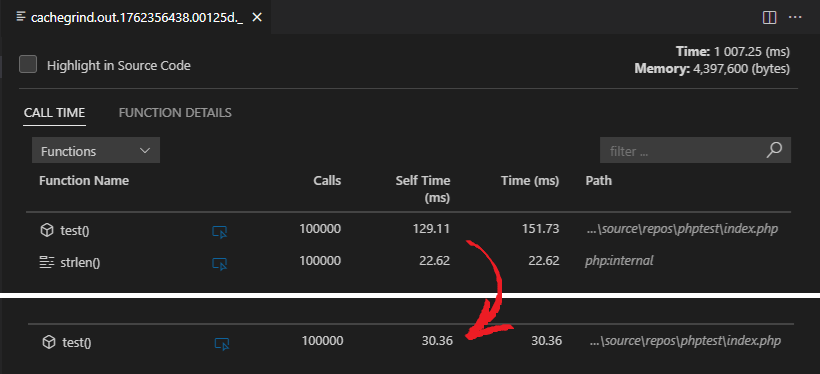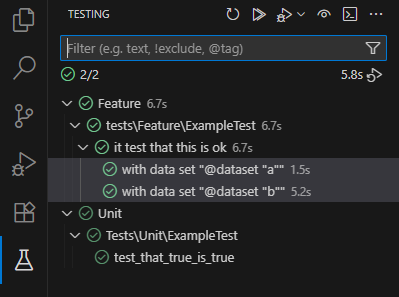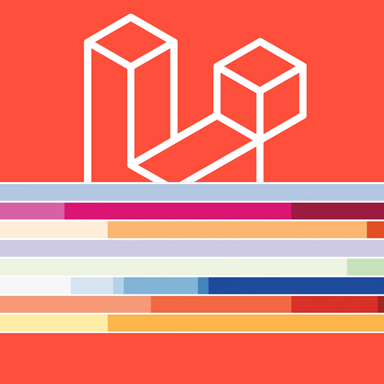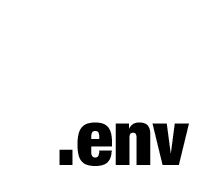Optimize Native Function Invocation
PHP has come a long way from being an interpreted scripting language for home web pages to a pretty fast object-oriented compiled language running the most powerful websites on the Internet. As part of its performance boost are various compiler optimizations. In this blog post, we'll focus on a subtle feature that makes applications automatically faster (although just slightly): optimizing native function invocation.