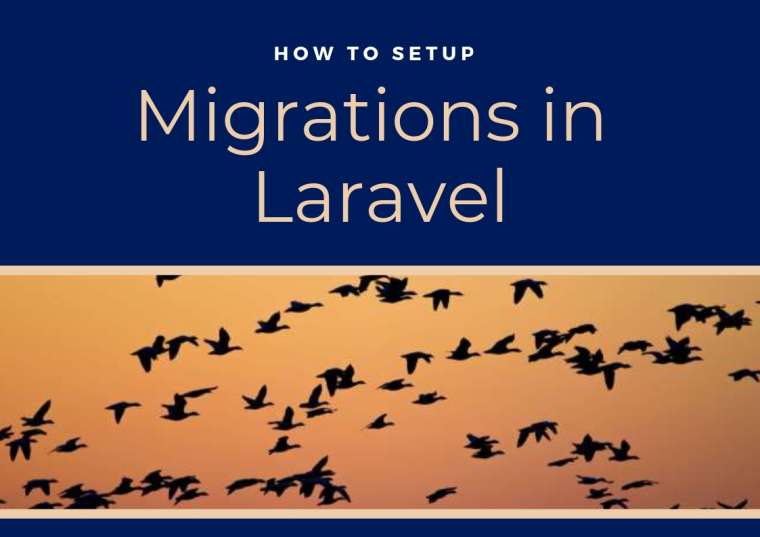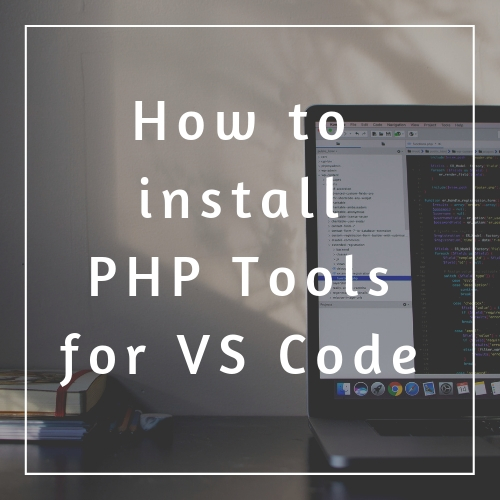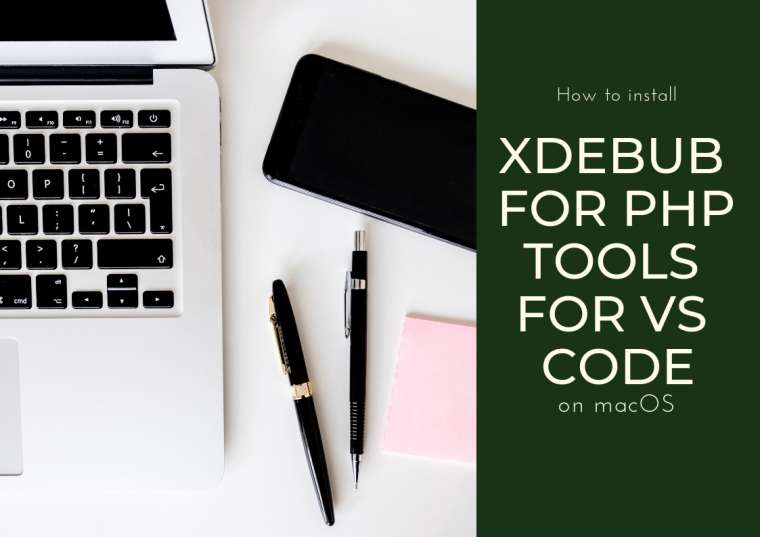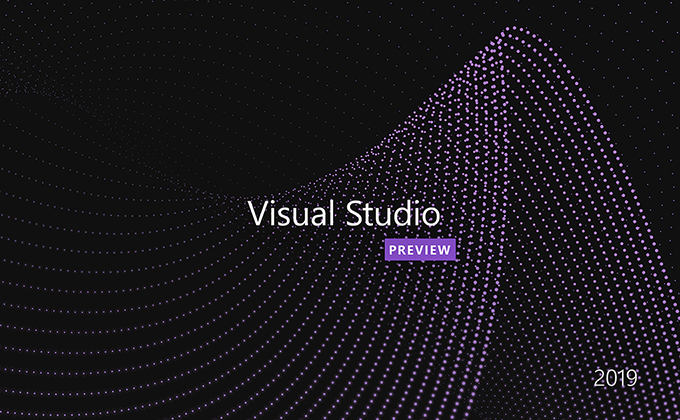8 Tips a new PHP developer should know

PHP is highly popular- it has become almost impossible for all web developers not to have at least a working knowledge of PHP. This article is aimed to help those who are beginning with PHP, but are willing to make extra efforts to excel in the field.