Update 1.58 – Major Improvements, New Features, and a Fresh Foundation#
We’re excited to announce the release of Update 1.58 for our Visual Studio Code extension. This update comes on the heels of a major internal change in our technology stack and brings a suite of new features, improvements, and foundational enhancements for future development.
🚀 Background: New Stack, New Possibilities#
After more than 15 years of development, we've finally moved our source code from the legacy Team Foundation Server (TFS) to Git. Hard to believe? Our journey began as a plugin for Microsoft Visual Studio 2008, hosted on platforms such as the now-defunct CodePlex.
This transition opens the door to better workflows, easier collaboration, and future open-source components—although the core of our extension remains proprietary.
In parallel, we're upgrading the extension's runtime from .NET 6 to .NET 9, starting with the next version. This change will bring several technical benefits, including:
- Improved performance
- Better compatibility with modern systems
- A more future-proof foundation for features to come
🧠 Refactoring: Method Overrides#
One of the most requested features is finally here — Method Overrides.
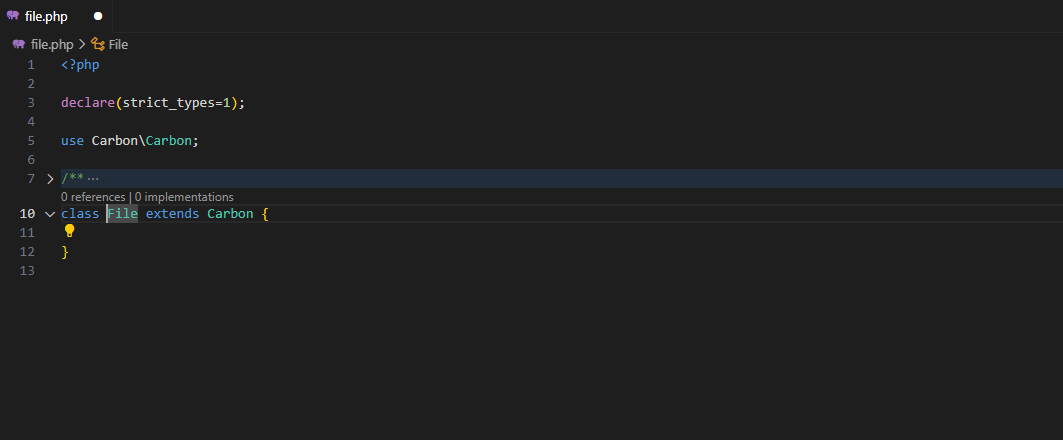
To use it:
- Click on the class header.
- Open the Quick Fix menu (💡 light bulb icon).
- Choose Override Methods.
- Select one or more methods from the quick pick panel and confirm.
This action simplifies the implementation of inherited methods and helps maintain consistency in your object-oriented code.
✨ Code Actions: Smarter Quick Fixes#
We've improved how code actions and quick fixes work for selected text. Now, all occurrences within your selection can be grouped and fixed in one go.
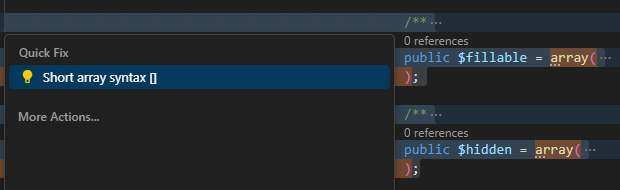
Highlights:
- Select a portion of code
- Apply a quick fix or refactoring
- The changes are automatically applied to all matching parts
This streamlines cleanup tasks and enhances the existing Auto-Fix functionality.
🌐 Standalone Language Server: A Giant Leap#
Until now, the PHP Tools for VS Code extension has been tightly coupled with the editor itself. However, we’re now introducing an experimental standalone Language Server (LS), based on the Language Server Protocol (LSP).
While some advanced features like Method Overrides require tight editor integration, the standalone LS offers core functionality—making it usable in other environments and editors.
You can find the initial release here: 👉 npmjs.com/devsense-php-ls
Why this matters: We’re opening the door for broader IDE support, improved flexibility, and exciting new integrations.
🧪 Experimental CLI Tool: phpy#
As a proof of concept for our new standalone language server, we’ve created phpy — a command-line tool for analyzing PHP files.
It runs the language server internally and provides a summary of issues just like your IDE would.
Install phpy globally with npm:#
Or check it out here: 👉 npmjs.com/package/phpy
🔮 What’s Next?#
The upcoming versions will take full advantage of .NET 9, delivering up to \~15% performance improvements.
And there's more: We’re getting ready to release the long-awaited "Extract Method" code action — making your refactoring workflow even more powerful.
Stay tuned for more updates!
Thanks for using PHP Tools — your feedback helps shape the future of this extension.
Happy coding! — The DEVSENSE Team

